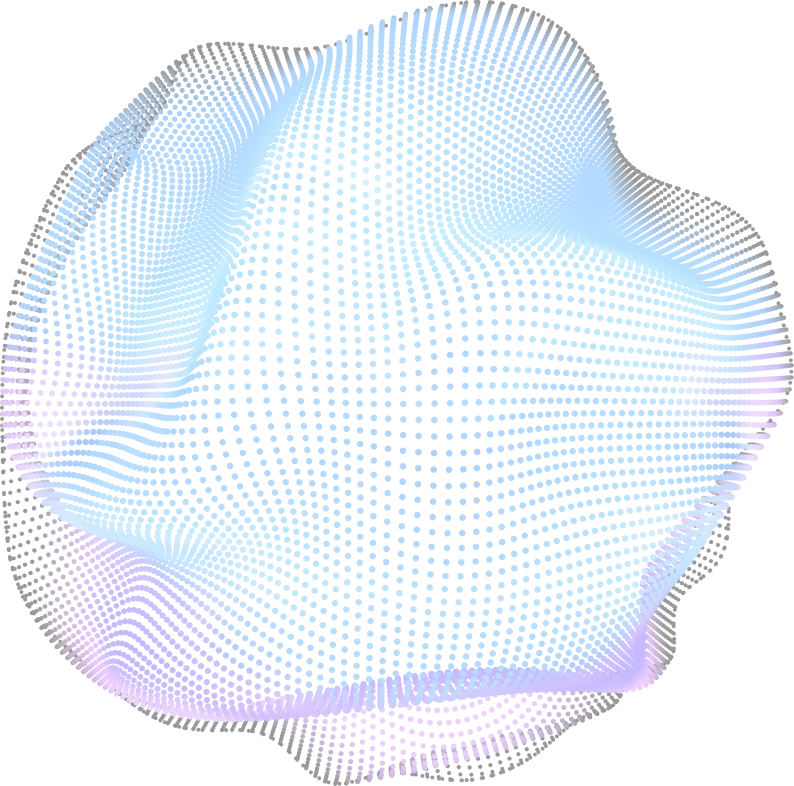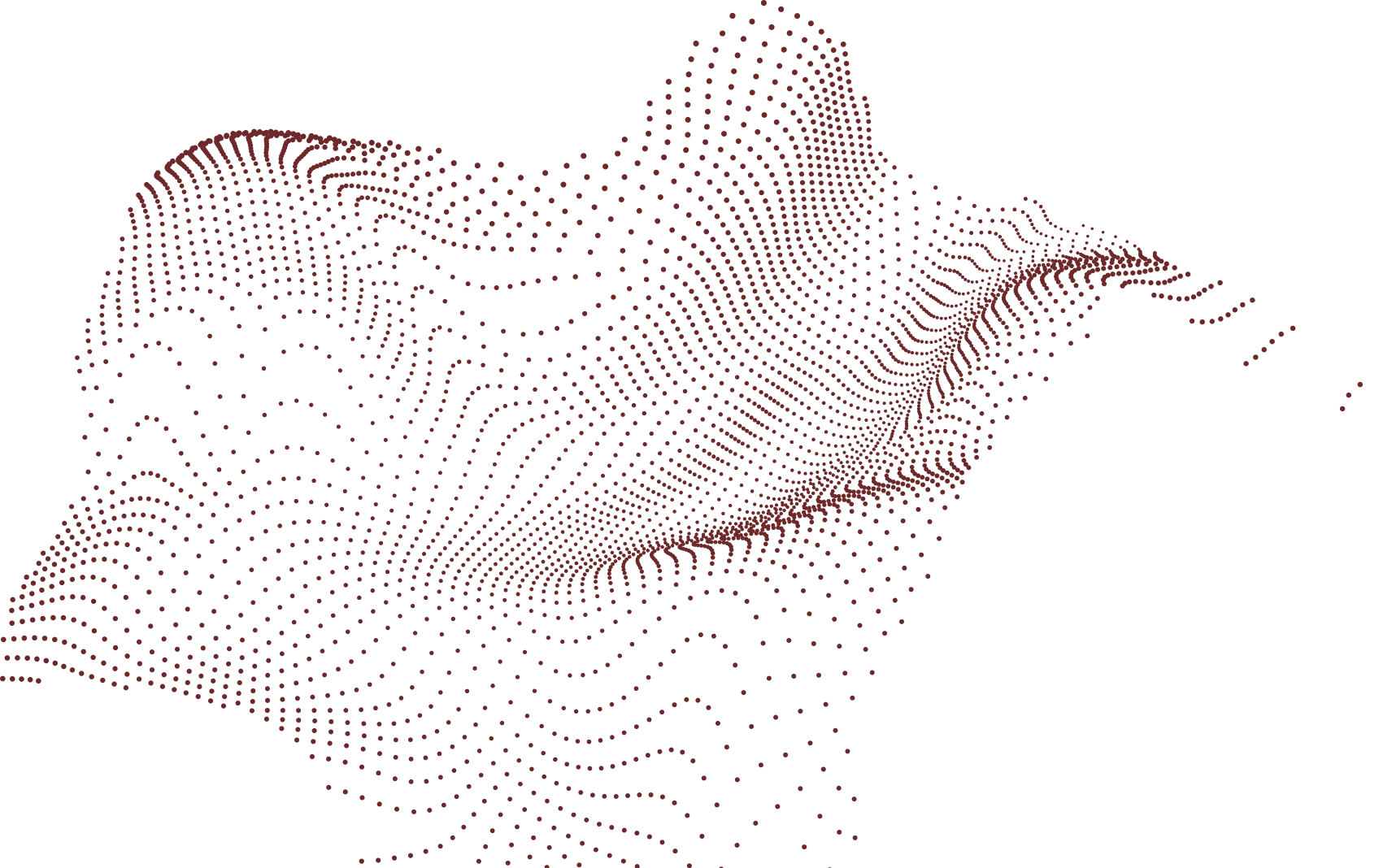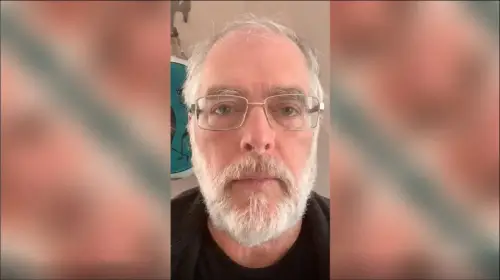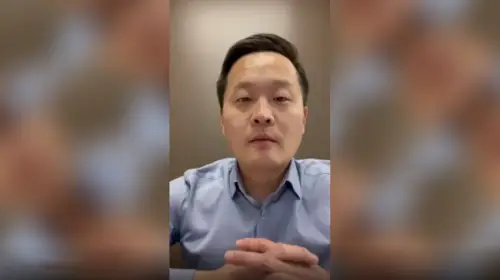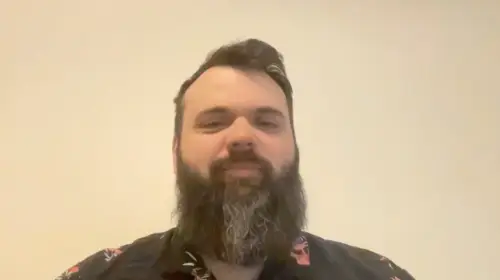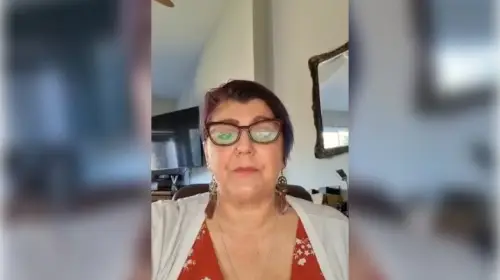-
Services
Services
Services
Explore our know-how in innovative software development umbrella to realize speed, agility, and trends we offer.

-
Platforms
Platforms
Platforms
Usher new possibilities to build solutions with our peerless capabilities to use the right technology platform to meet your needs.

-
Hire Developers
Hire Talents
Hiring Talent
Grow your business potential using our complete SEO strategies to increase website traffic and visibility.

-
eCommerce
-
Full Stack
-
Mobile App
-
CMS
-
AI/ML
-
eCommerce Development Solutions
-
Full Stack Development Solutions
-
Mobile App Development Solutions
-
CMS Development Solutions
-
AI & ML Development Solutions
-
-
Industries
Industries
Industries
We know the pain areas of diverse businesses. This helps us serve them better by building future-ready solutions and driving success.

- Work
- Blog